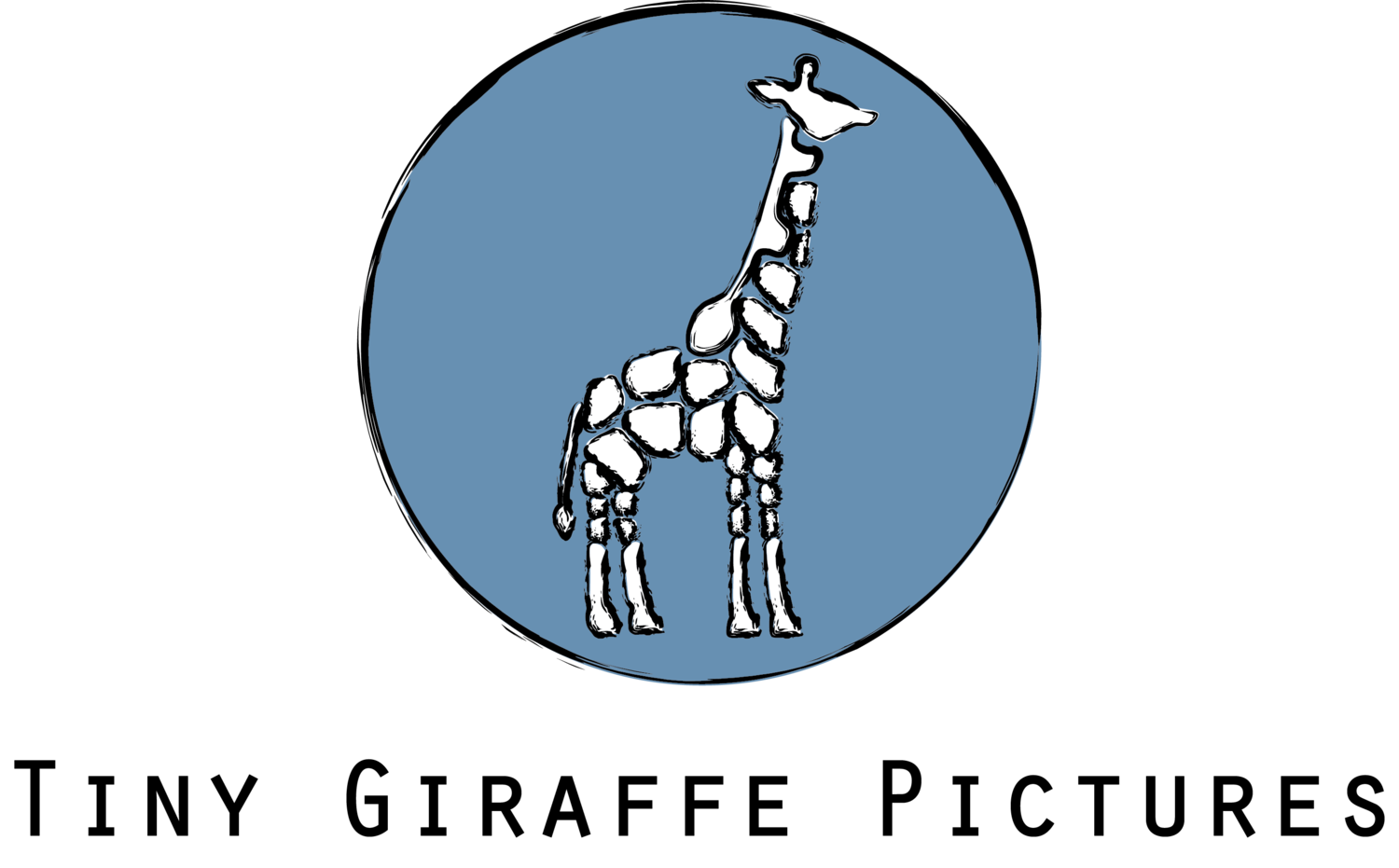Video Post-Production
A breakdown of the video post-production steps.
Video post-production is more than just editing the footage together. The post-production process involves many steps before the final delivery of the video is handed over, including everything from looking through hours of footage to scheduling time to record any Voice Over.
Many believe the post-production process is simple and they don’t allocate enough budget to manage the entire costs. To better budget the full cost of producing a video, here are the video post-production steps taken to turn the produced footage into a final cut.
Video Post-Production Steps
Examining the footage
This process will take hours, even days, depending on how much footage was shot. While on set, it’s part of the director’s job to indicate to the script supervisor the ideal takes where the actors and camera movement met their desired result so the editor should have a good idea on what they can immediately discard.
After the footage is sorted and labeled, the editor will take the suitable pieces and use it as a starting point to edit the video.
Editing
The editor will then piece the video together matching the script and making cuts where necessary to keep the story easy to follow, engaging, visually appealing and ensure a consistent core message is maintained throughout.
The editor provides a rough cut for review. Once they received feedback, the editor the re-cuts the video to create an updated version. Each new iteration provides a step closer to a final cut.
Special effects and graphics
Most video post-production requires special effects or graphics, which is any artificial visual aspect of the final video. Special effects can vary in scope and size and may include anything from an actor speaking in front of a green screen where a backdrop is added later to computer generated explosions and spaceships.
Graphics are used to list a product or features on-screen, name the personality, add subtitles or may be the logo of the company.
Due to the complexity of adding special effects, this part of the video process may be costly.
Audio mixing, sound design and music
Most produced videos will have an element of music, even if it’s part of an intro or outro. The right music coinciding with the right visual cues can have a magnificent emotional impact on the viewer. Having subtle music playing behind a corporate video can enhance engagement and advance the pace of the story.
Sound effects increase the power behind the video and are used for continuity or to turn the focus of the viewer onto something specific. The roar of an engine, the ring of a phone and the background noise of a busy street are just a few examples of how sound design enhances a video’s message.
Music - Composer and Licensing
As mentioned above, music can have a significant impact on the mood of a video. Music can be a piece of original work from a composer or licensed from a previously created artist. Sometimes the subtle strings of a violin can have maximum emotional resonance whereas the familiarity of a pop song or classic tune can drive home a feeling of nostalgia.
Coloring
Coloring is a fantastic tool in post-production that allows for match colors between shots and enhance the mood of a scene by working with the color palette of the video. For example, changing the saturation of the scene can brighten colors or dull them to match the emotions of its characters.
Voiceover Work
A voiceover may not be necessary for every project but they are great use for specific types of projects. Some videos require a great deal of voiceover such as corporate training videos whereas a commercial might need a simple “Buy Now” voiceover at the end.
Narration is a frequently used type of voiceover and includes anything from instructions in a training video, narrating the life of a CEO or even filling in the voice of a historical figure.
Voiceover in animation fills the voice of an animated character. This may include cartoons like those in a children’s cereal commercial or an animated character in a real-life setting like the Geico Geiko.
Final Delivery
Once the video is finalized and approved by the necessary stakeholders, the editor exports the video to its final format. The editor should know how the video intends to be used so they provide a format suitable to the specific platforms. For example, a YouTube video may use different specifications than a video designed for a large screen at a company’s annual event.
The post-production process is the final piece of creating a video before it’s ready for distribution, but it can also be as costly as the production itself. There are many ways to determine the needs in post-production by breaking down the video process early on.
The script is the blueprint. By knowing what scenes require special effects or if the video will be narrated can help guide the budgetary needs in post-production long before the first take is shot. The storyboards can advise the production team of what any of the special effects shots will entail. This means early decisions can not only determine if they’re necessary but ensuring they align with the direction of the message.